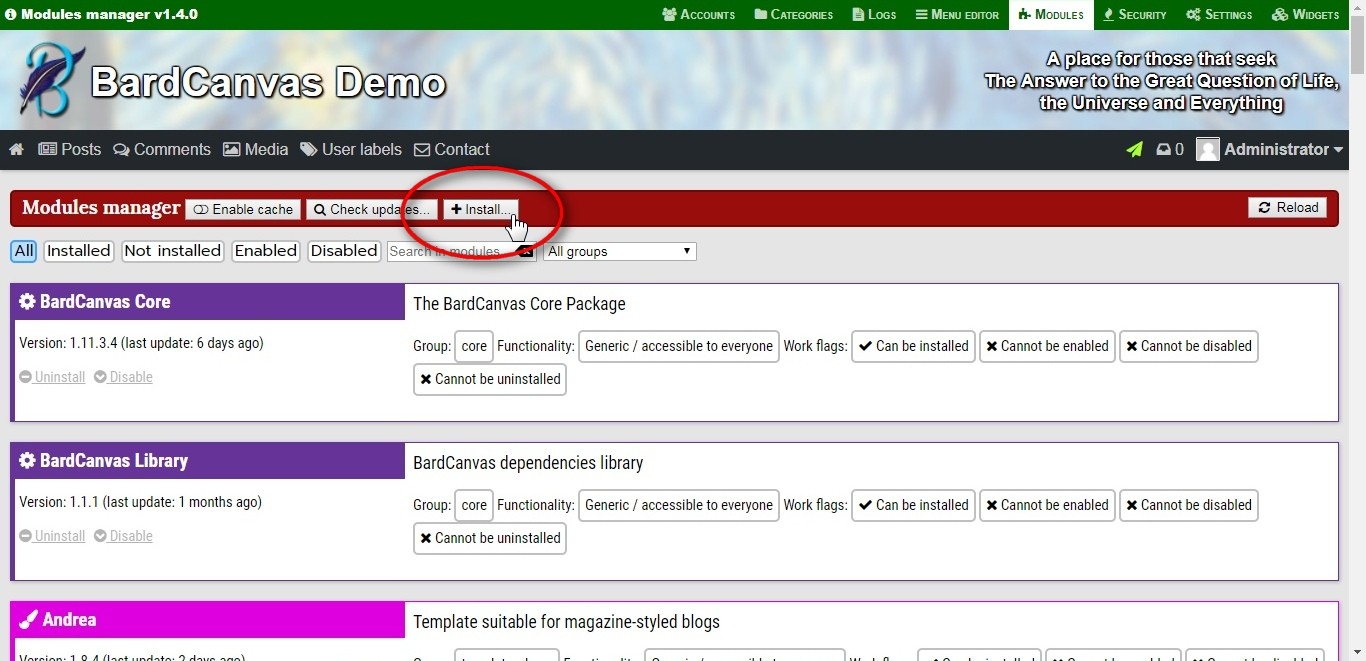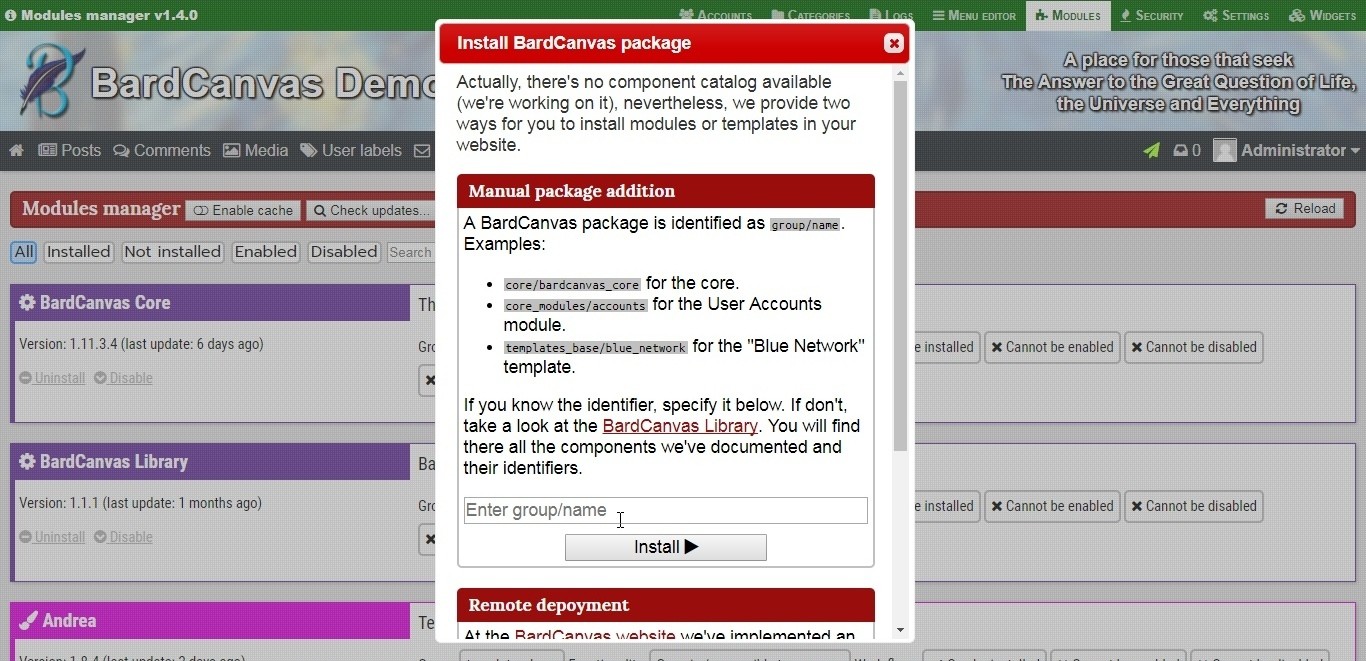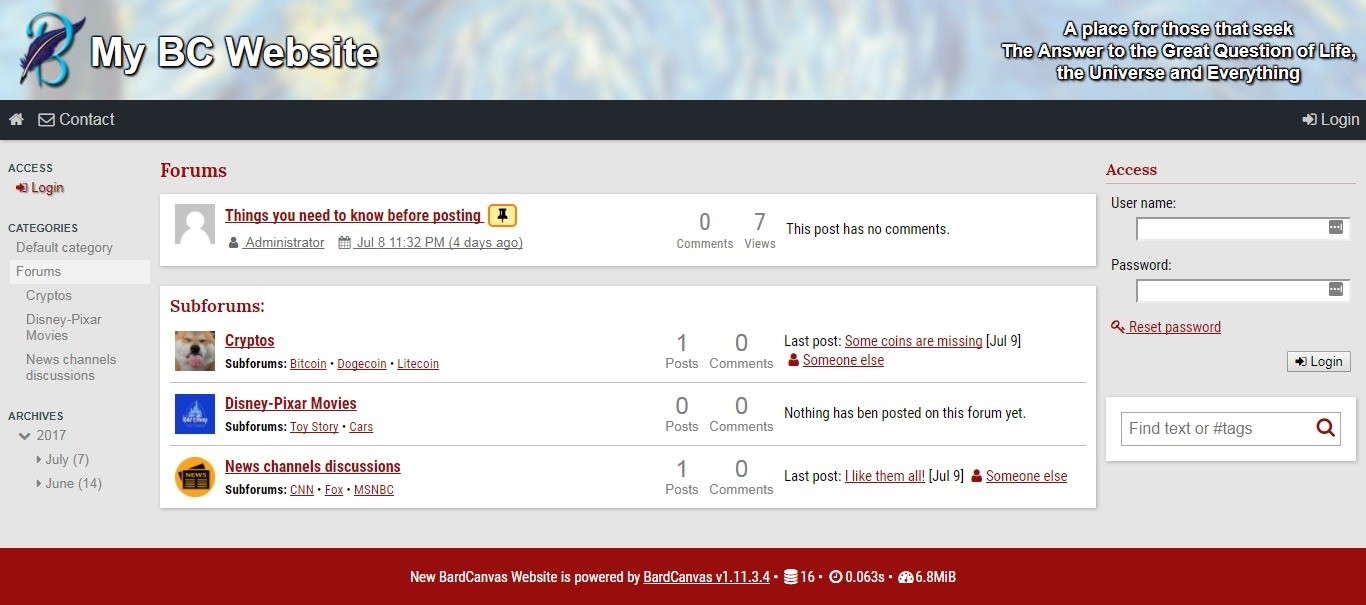Pohoto by Steven Stark from Pexels
Pohoto by Steven Stark from Pexels
Download and install modules with ease
The Updates Client received a small addition that, well, we know every respectable system should have: a point-and-click plugin installer.
This wasn't the case of BardCanvas because most modules are included in the basic bundle, and the handful of extra modules are still in beta or not ready to be sold. But considering that some of the recent additions to the components library have been made from user requests, we decided to add a kinda rudimentary yet helpful installer that is available from the Modules Manager:
Remember that here at bardcanvas.com you can register an account, register your websites and you'll be able to remotely deploy components! That may help you installing new modules or templates to all your websites from a central point!
Free modules available for installation, one recently released!
You'll want to use the new installer to get some of the free modules that have been published on our library. Just copy the package name from the list below to the clipboard and paste it on the installer control or go to the library and install it remotely.
- Facebook Comments modules_blog_addons/fbcomments allows you to override the native comments system with the Facebook Comments widget (requires you to create an app for your website).
- Spreaker Shortcode modules_blog_addons/spreaker_shortcode allows you to insert a Spreaker podcast using a wordpress shortcode generated from the podcast's page.
- NEW Category banners modules_blog/category_banners allows you to add custom banners to your category indexes with a background image and extended title/description.
Convert your blog into a forum with no effort!
We just finished the beta version of the Categories Forumizer module. It is quite complete and in production on some of our websites, and will be soon available for purchase.
This module allows you to turn post categories into forums by just editing them and turning a switch on. There are other controls available, like setting an icon from the Media Gallery, locking up the category for standard users, change the location of subforum listings and even exclude its posts from the main index.
At the moment, there are two places where you can see it in all its glory:
- The BardCanvas forums: we're using this module to handle public support requests and other topic groups.
- The BardCanvas demo site: we created some categories and configured them as forums on our demo site. Just go to demo.bardcanvas.com and play with them!
More to come!
Keep tuned! We'll be releasing some extra stuff within the next couple of days!